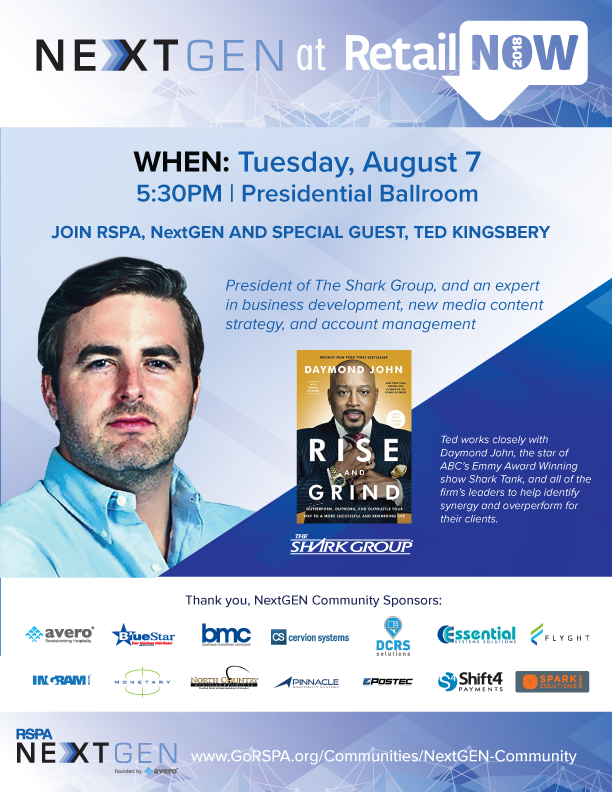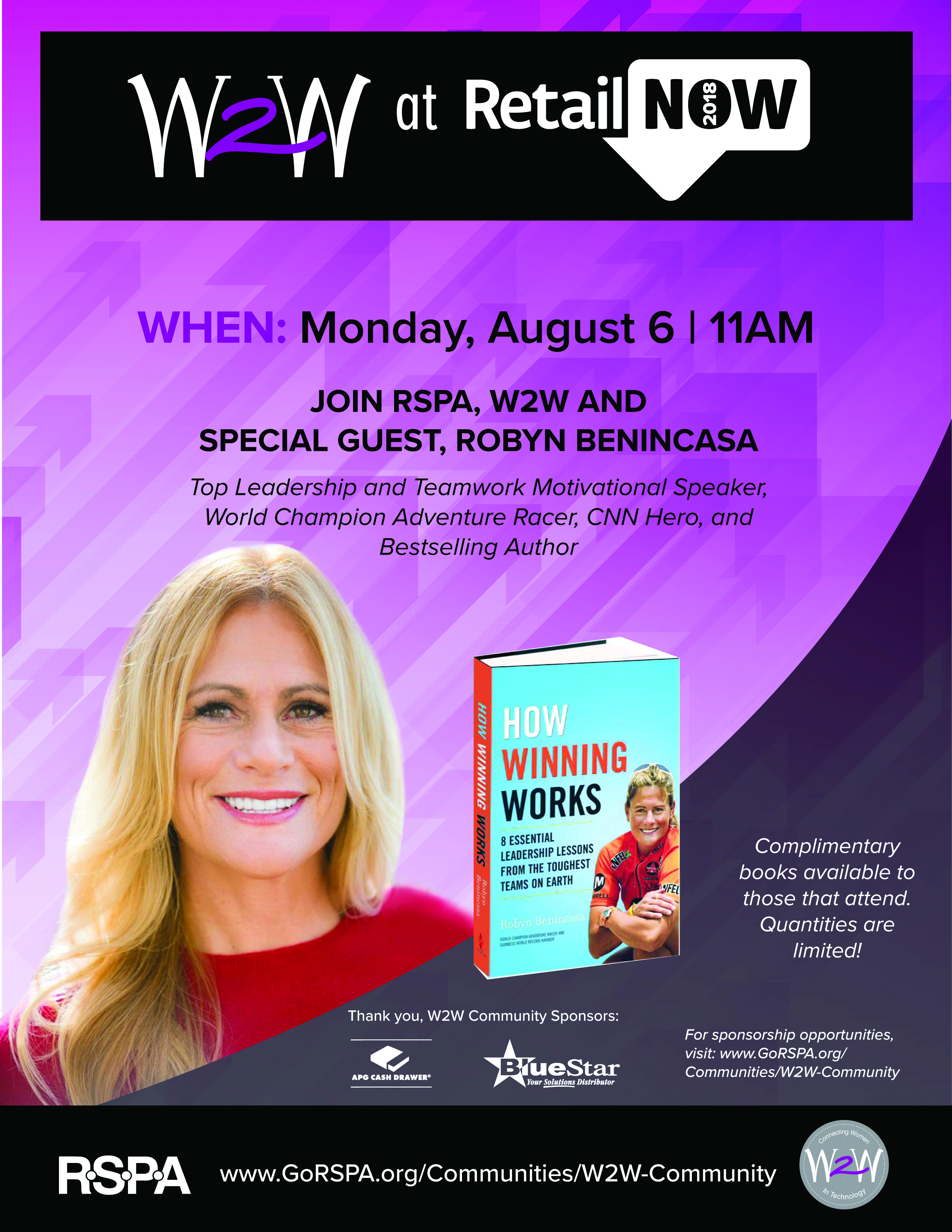As discussed in the first part of this series, the DC/POS world is filled with the latest high-tech devices and software. Often overlooked (or last to be considered) are the basic, and yet most essential, pieces of hardware that complete and support the entire POS system: cash drawers, payment terminal stands, and other secured mounts. This article focuses on the payment terminal stand, which is a vital element for PCI compliance.
The reliability of the drawer is a key factor. Considering the environment where the equipment will be deployed is essential to selecting the right option for your customer.

Top Ten questions to consider when selecting a payment terminal stand:
- Is the stand compatible with the transaction terminal model?
- Does the level of security incorporated in the stand help your customer comply with the PCI DSS v3.0 Requirement 9.9?
- Does the stand have antiskimming and port-blocking features?
- Can the stand sustain constant use by customers in a high-traffic environment?
- How will the stand attach to or sit on the counter (e.g., screws/bolts, adhesive pads, rubber feet)?
- Does the environment (e.g., currency exchange, payday-loan outlet) require a heavy-duty metal stand, or will plastic suffice?
- Will the stand be in an outdoor environment (e.g., amusement park, food truck, concession stand) and so require a weather-resistant cover?
- If the counter is above 36″, does the stand offer wheelchair accessibility to help meet ADA requirements?
- If the counter is already at 36″ (wheelchair accessible), can the stand be adjusted to accommodate other customers?
- Does the customer have specific design considerations (e.g., color, size, shape)?
Environment & Design
- Metal vs. Plastic Fabrication
Design flexibility can be achieved with either metal or plastic. Metal is robust and durable; plastic offers more aesthetic features such as curved lines, a Euro look, and upscale designs. - Customized vs. Custom Parts
When a replacement part is needed, will customizing an existing part suffice (such as a different color, logo imprint, or minor modification)? If not, then a custom part is required, which can be price prohibitive and require longer lead times. The key questions are: How many? How soon? How much?
Choosing a Manufacturer
Select a manufacturer that has a good reputation whose hardware can best interface with your system.
- Are their products readily available through your current channels of distribution?
- Do they offer more than one material and/or unique products that aren’t available through other sources?
- Do they have a selection of terminal faceplates that are interchangeable in the field, so that if the customer wants to switch to another provider the transition will be smooth?
- Look for a product line with a range of quality options: such as good-better-best; light-, medium-, heavy-duty.
- Request a demo to do your own evaluation.
- Compare cost and lead time, although keep in mind that often you do get what you pay for.
|
Don’t forget the details. Check out RSPA’s newest tool to help you as you advise your customers: the POS Cash Drawer Setup Checklist. All the questions you should be asking your customer about their cash drawer needs (but might not remember to) are found on this checklist in a fillable pdf format for your sales or tech teams to use on site! Access the checklist here |
Larry Greenberg is the Director of Sales and Marketing for MMF POS (www.mmfpos.com), a leading manufacturer and innovative supplier of cash drawers, POS mounting systems, and other accessories. The company provides a complete line of product solutions to enhance the retail checkout environment.
*Second in a four part series.