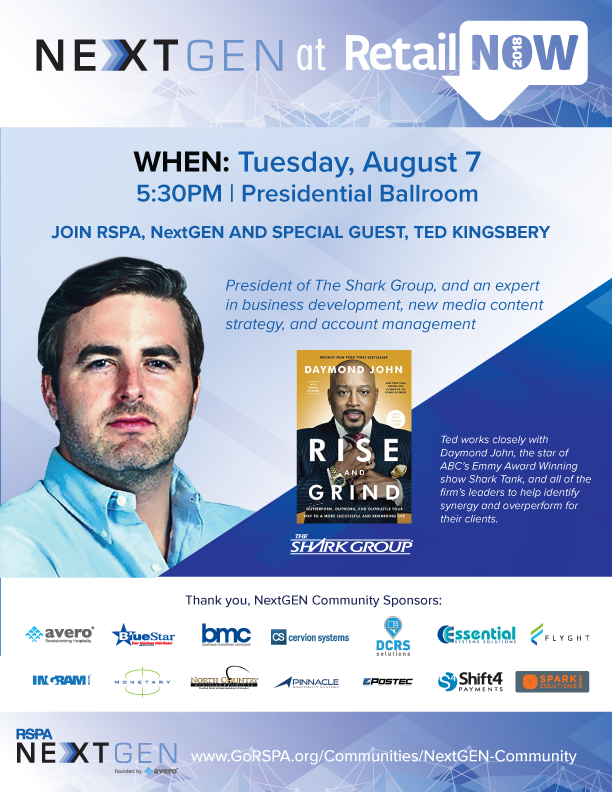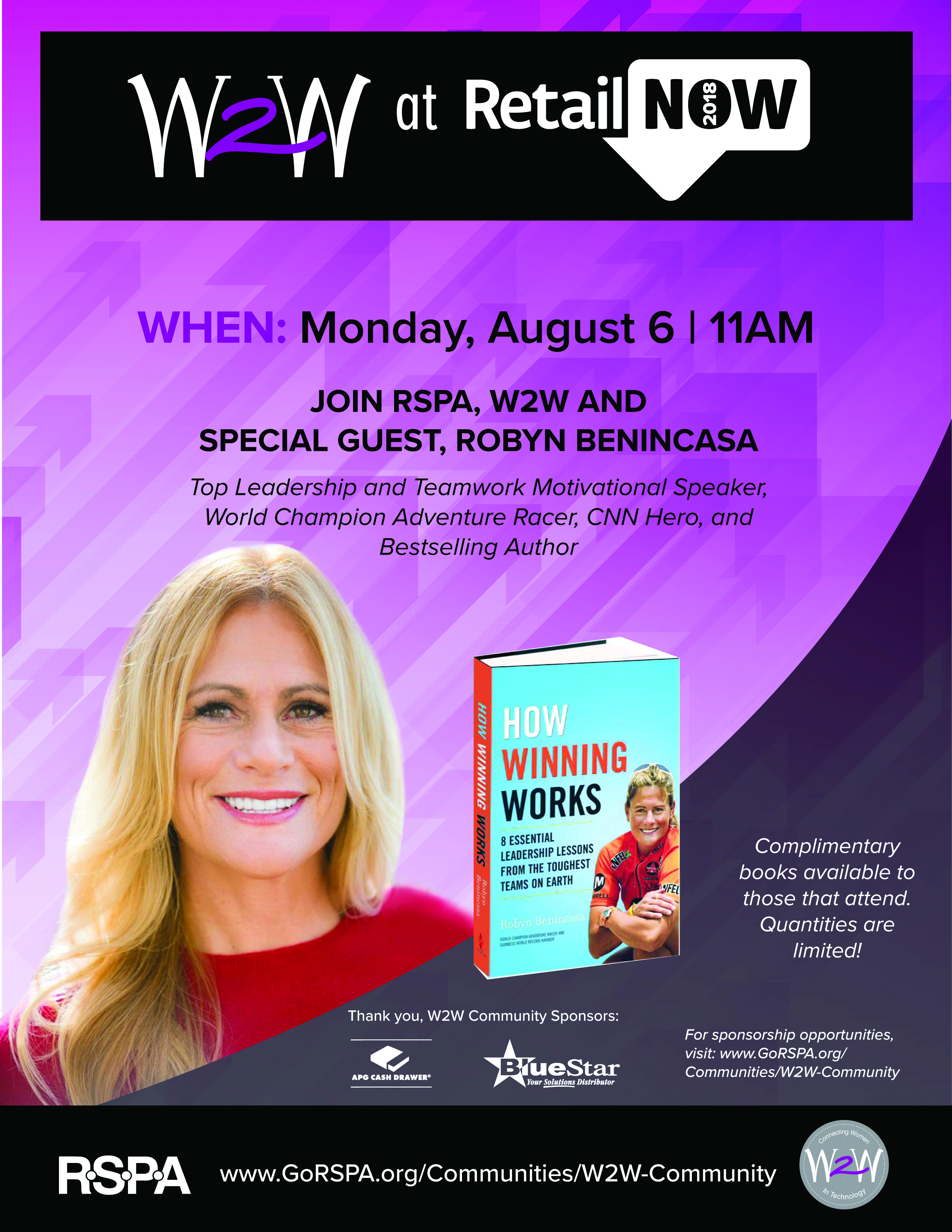By: Mike Monocello, originally published on Xaas Journal
If you’re in the market for a quote management tool, it won’t take you long to see that there are many options to choose from, but not all quote management software is designed with the needs of managed services providers (MSPs) in mind.
Here are the top 10 quote management software features MSPs should look for:
1. SaaS model
Paying for a quote management tool on a Software as a Service basis is not easier on your budget, but it also ensures you are running the most recent version of the software — without any maintenance required on your part. Up-to-date software means you have the latest features and the ability to take advantage of new integrations.
2. Business application integrations
A quote management tool can save time and effort as a standalone solution, but the value it provides your organization will multiply when you integrate it with other software:
Business applications: Quote management software can work with professional services automation (PSA) so you can open tickets for quotes, assign them to employees, and track the time spent on the quoting process. Quote management software can also integrate with customer relationship management (CRM) solutions to access information on previous quotes, communications or purchases and to auto-populate contact information.
Accounting software: You can also integrate quote management software with accounting systems, which eliminates manual data entry and can categorize sales accurately and automatically.
3. Distributor integration
Distributor integration is the quote management software feature that may have the biggest impact on the amount of time you can save. A quote management tool that integrates with your distributors eliminates the need to check them one by one for product pricing, availability, and warehouse location. This is a feature you may forfeit if you choose quote management software that’s not specifically designed for MSPs — and it’s too significant of a benefit to overlook.
4. Shipping cost calculations
Some quote management software solutions give you the ability to calculate shipping costs, either by defining shipping zones and determining the cost by the weight of the item, integration with carriers that provide shipping costs, or by allowing you to establish flat fees for shipping.
5. Quote templates
Templates give you the ability to standardize quotes from your MSP. You can configure templates in the software to reflect your company and your brand, and you’ll also have the ability to define required fields and, in some cases, manager approval before quotes go out.
6. Recurring services quotes
Successful MSPs are quoting ongoing services to build recurring revenue streams, but quotes for this type of offering are different than selling hardware or a one-time software license. Make sure the solution you choose gives you the ability to quote recurring services.
7. Sales process support
Quote management software features that will benefit your sales team include automatic price calculations, automatic upselling suggestions, online quote delivery, and reminders that tell a sales rep it’s time to follow up.
8. Customer activity tracking
You may also gain the ability to see when a customer has viewed or signed a quote, so your team can immediately respond.
9. Reporting
One of the benefits of upgrading to quote management software from manual processes is data collection and reports. With just a few clicks, you can review metrics such as outstanding quotes, sales conversions, clients with the largest quotes, or sales per product, vendor, or service. Make sure the solution you choose allows you to access the data you need, in an actionable format, quickly and easily.
10. User Experience
Before you make your final decision, demo the quote management tools you are considering. If available, arrange for a trial so you can see how it would work in your MSP’s operation. The software should be easy to use — it’s not worth the investment if your team will resort to workarounds because the software doesn’t let them do their jobs easily and efficiently.
Don’t settle for less than a solution with the right features and right UX for your MSP.