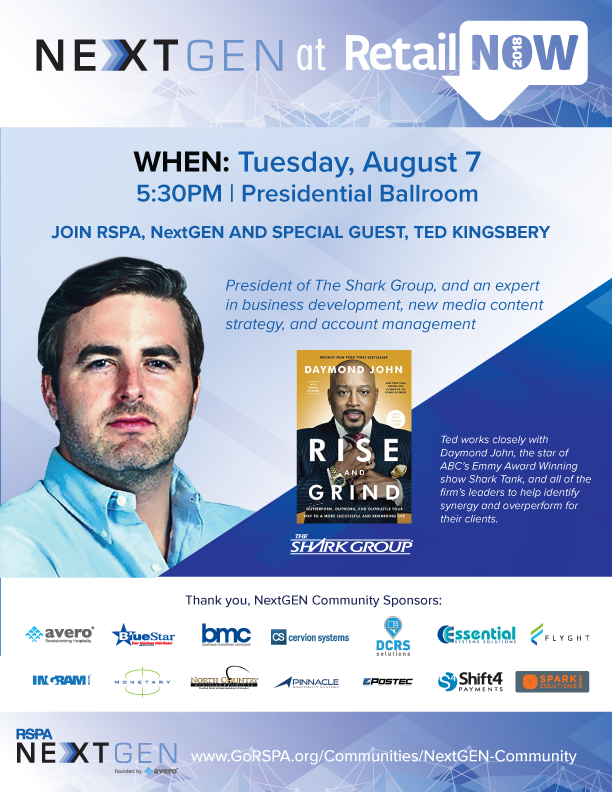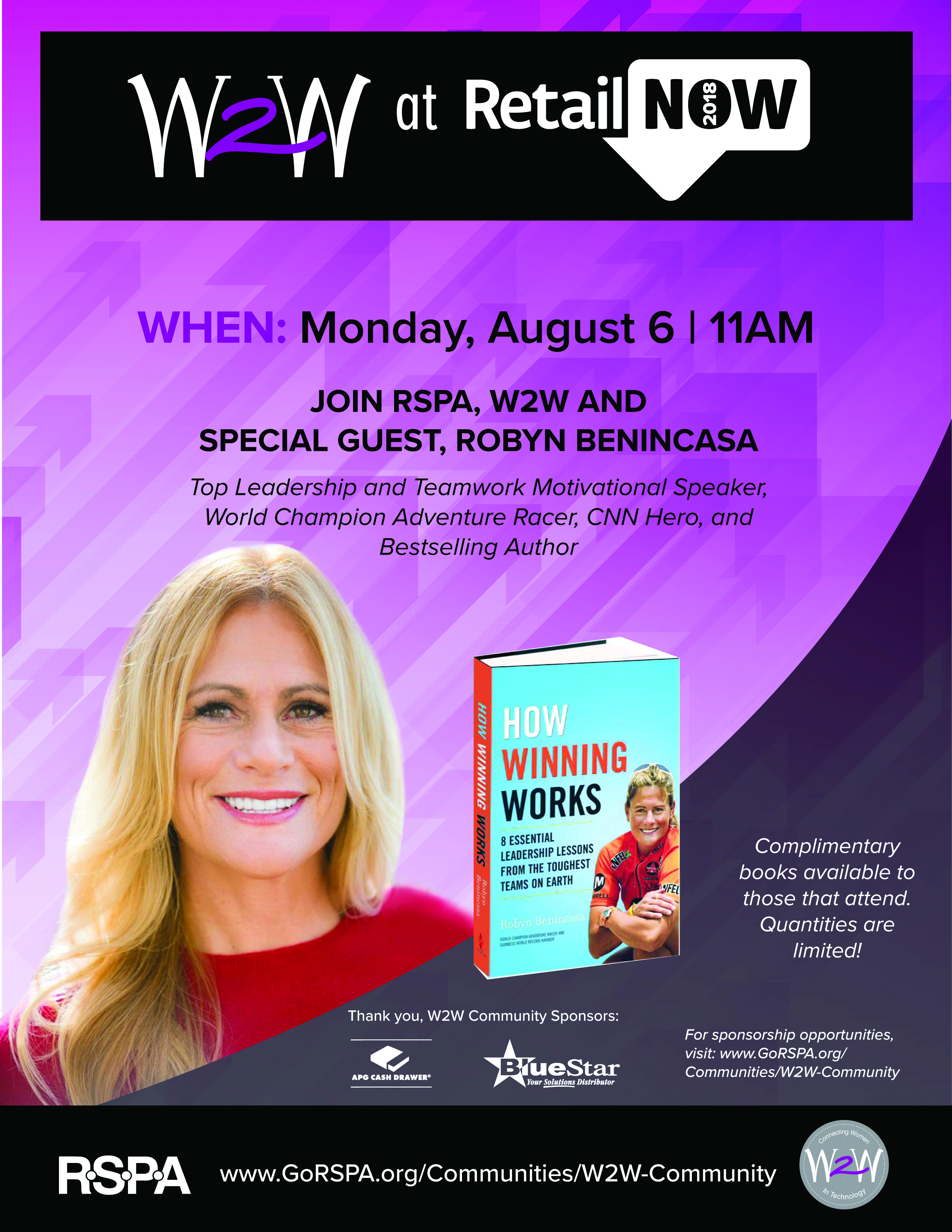By: Ryan Williams, Marketing Manager at Custom Business Solutions
You’ve read it on blogs, you’ve read it in magazines… You even know in your heart of hearts that your business needs to do email marketing. You scour the Internet, trying to find the right way to get going.
Well, have no fear for we are here to show you just how easy it can be to get email marketing underway.
Step 1: Email Marketing is all about the audience, so build your email marketing list.
Email marketing is good, but it’s only – you know – able to be delivered if there’s actually someone to send it to. Otherwise known as an “email list”. Now, before you start freaking out and clamoring out to purchase the first list you can find, let us stop you right now. a) it’s very unsafe to send to the addresses you purchase in MOST lists. If you do opt to send to these email addresses, be sure to “scrub” them first (scrubbing is the equivalent of picking weeds… Email list assemblers often times purchase those lists themselves. They are often loaded with non-deliverable email addresses, made up, fictitious emails, and worse yet, email addresses that are actually spam traps. Email addresses that trigger your email delivery tool that, “hey, this person purchased this list”, which for most of us, is a big no-no).
Now – who to send to, if you aren’t going to purchase a list? If you’ve been in business for even a day, there are probably 100 different email addresses you can add in to your database. First, I would start with family and friends. It should go without saying, but… please tell them that you’re going to be doing this first. If they say “no thank you”, don’t do it. Everyone has at least three or four of these that you can load in. Next, there are ways to scrape email addresses off LinkedIn. This is another great way to quickly grow your email list with people that generally already have an idea of who you are.
Compile all these names in a place like an Excel file or Google Sheets. This will make it easier for the next steps.
Step 2: Pick your email marketing platform like Constant Contact or MailChimp.
Unless you really feel like copy/pasting/writing/typing typing typing all. day. long., you’re going to want to pick an email marketing/email delivery platform. There are a ton of them out there – MailChimp, Contant Contact, Unbounce, aWebber, ConvertKit, Drip, just to name a few – so do your research and pick one. (Editor’s note: our unsolicited opinion is that MailChimp offers the greatest flexibility and accessibility, but Constant Contact is the most user-friendly to use. Both of these services have great customer service departments, too.
Step 3: Get your email marketing content together.
What is it you will want to say to your audience? Are you selling something? Are you promoting a service? Whatever it is you do, there’s one thing that’s certain: there are existing blogs/YouTube videos/wikipedia pages or a ton of other material out there that’s already been written. Find 3 of those links and save them. We will call this bucket A.
Then, think of 3 things that your customers find “painful” that your product/service/whatever solves. Write those down, this will be bucket B.
Finally, think of three ways you typically “close” somebody. A “close” could be “email me for more information”, or “set up a time to chat”, or “buy now”. Come up with 3 of these that fit your product, and these will be bucket C.
Now… Follow along closely. Pick a link from “bucket A” and write an email surrounding it. Maybe give some context or insight into why you chose this link to share with your audience. For example, maybe you sell dog leashes to owners of service dogs. Your YouTube video might be “Grooming tips for Service Dogs”. Your email content would read something like “After you take your service dog out on our incredible leash, you have to make sure he’s clean! Here’s a helpful video with great tips on keeping your service dog clean.” This will be useful and relevant the audience.
Then, pick a topic from bucket B. Write an email around this pain point. Let’s say for example you’re selling a service that helps teachers come up with classroom decorations. Your pain point could be “We know the holidays are a stressful time for teachers. Between buying gifts, spending time with family, etc. etc. etc. how are you supposed to find time to plan and decorate your classrooms? Buy back your time with our service. [Learn More].” This not only shows that “hey – this person understands my pain, they sympathize with it, and they want to alleviate the pain”, but it also provides some mental painting for the reader… Think of being able to do all those things without the stress of planning and decorating classrooms.
Finally. bucket C. This one is usually an easy one. Just get to the point. Try the close. For example, let’s say you sell tactical flashlights online. This email could be as simple as “Don’t get left in the dark… Get your flashlight now!”. Go for the kill.
Now- do this until you run out of items in your buckets.
Pro tip: Always put a link back to your website in these emails. Even the “non-sales” ones. You always want to give them a way to get more information.
Step 3.5: Put your email marketing content in a calendar and let it fly.
Now that you’ve got your content, what do you do with it? You have basically 2 options, both of which are very easy. For one, you could open the scheduling tool in the platform you chose and create emails in there, schedule them out about 10 days apart from each other. If you followed the outline above, that would give you about 90 days’ worth of email marketing to work with – a good bit of runway. On the other hand, you could manually copy and paste, and then send every 10 days or so. This is a little bit more work, but by no means impossible.
And that’s it. You’re locked, loaded and Ready For Action.