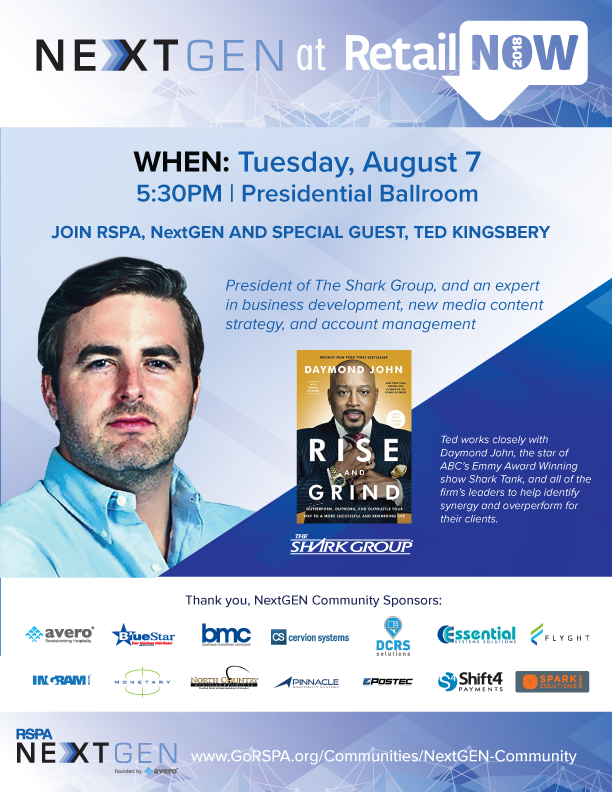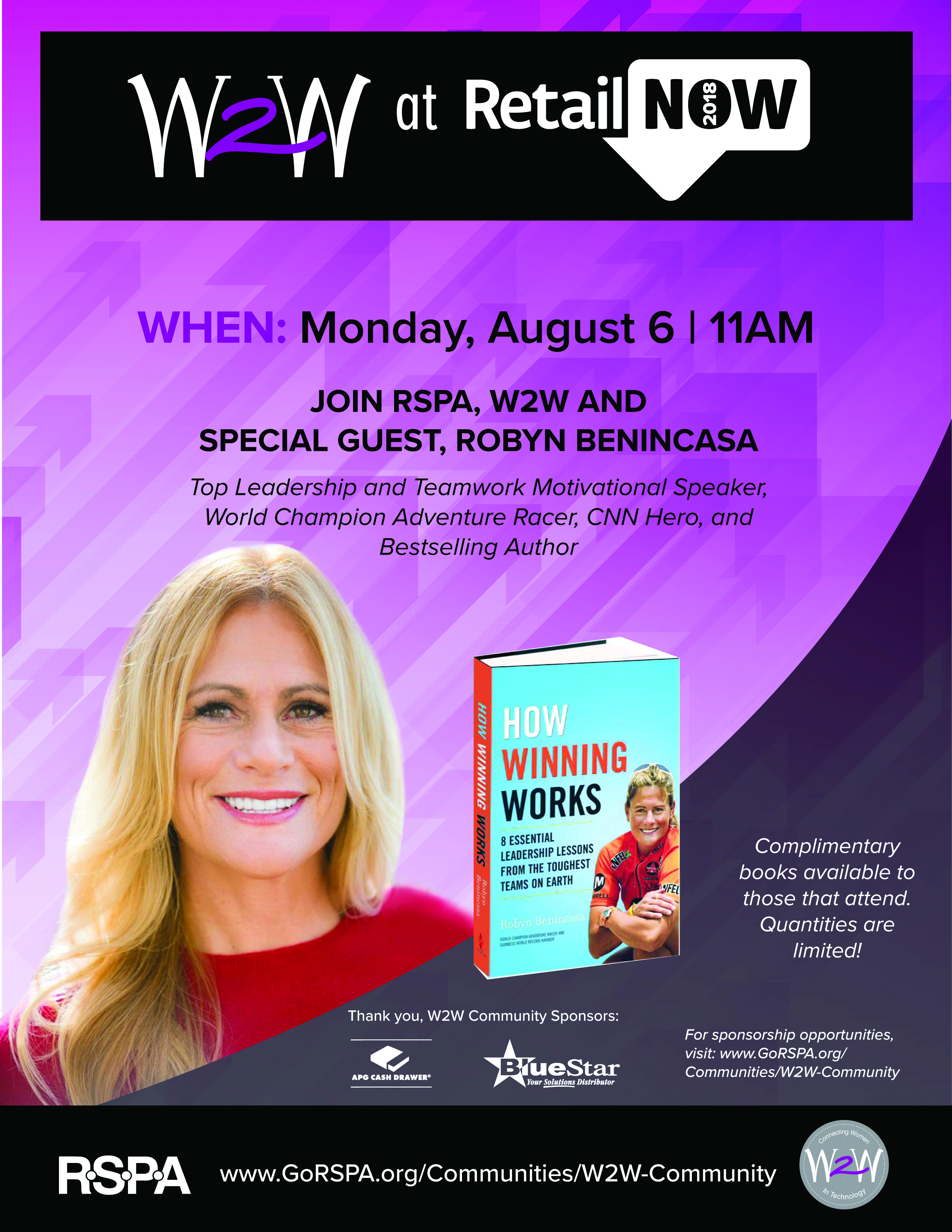By: Mike Hetisimer, Solution Manager at TimeForge
Store labor is the #1 controllable expense for retail businesses, with costs rising every year. One way to help reduce labor expenses is to optimize store labor. If your customer operates a grocery business, the largest and costliest department is usually the front end, which includes all cashiers and baggers. Optimizing cashier labor has many benefits, such as shorter lines, better service, and cost savings. So let’s dive in and look at 5 easy steps to optimize store labor.
Step 1 to Optimize Store Labor: Examine past schedules
Before customers start crunching numbers, it’s important to sit down for a moment and think about previous schedules. Here are some questions to ask:
- How many times last week did management get called to ring or bag? What times of day and on what day of the week did this happen the most?
- How many times last week did cashiers get sent home early to cut labor? What times of day and on what days of the week does that happen the most?
As you probably guessed, the first set of questions is meant to help identify periods of understaffing. More cashiers were needed to help keep lines at the lanes short. Likewise, the second set of questions is meant to help identify overstaffing. Go back to the schedules, attendance, and sales for these days and jot down some notes. For the busiest and slowest hours, record: a) sales for each hour, b) how many cashiers were scheduled, c) how many cashiers actually worked.
Tip: Try not to include the first hour or two of opening/closing the store. Most likely, they’ve got cashiers tackling extra duties outside of ringing during these hours, so any metrics they calculate would be skewed by opening/closing duties.
Step 2: Convert examples into some data
Now that we’ve got a few good examples of being overstaffed and understaffed, let’s do some math. For each of the examples, let’s divide the store’s sales for that hour by the number of cashiers working.
For example, if your customer made $3,000 in sales and had 4 cashiers, they’d convert that to $3,000 in sales / 4 labor hours = 750. This number is called “SPLH,” or sales per labor hour. SPLH is one metric used to gauge efficiency and can seriously simplify scheduling. (For more info about this metric, check out our post about the sales per labor hour formula. They might also hear it referred to as sales per man hour.) We’re going to try to find the ideal SPLH for your customer’s store, which they can use as a reference when building schedules.
Store Labor when “Too High”
Let’s go back to the notes taken during Step 1. For each of the times they were understaffed on cashiers, how much was sold that hour? How many cashiers were on the clock? Take those sales and divide by the number of scheduled cashiers to get the “too high” SPLH number. It’s too high because the cashiers were unable to keep up with the amount of sales. Thus, the store needed more staff on hand to keep customers happy and make the most of the sales demand.
For an example, let’s use the above and say that we were understaffed at an SPLH of 750.
Store Labor when “Too Low”
Next, for each of the times a cashier was sent home, what were the sales for that hour? How many cashiers were supposed to be on the clock? The calculation is exactly the same: sales / labor hours = SPLH. Except this time, the numbers will serve as the “too low” SPLH. It’s too low because cashiers were able to not only keep up with demand but had ample time left over. In other words, the store was overstaffed and likely spent more on labor than needed.
Let’s use an example of $1,000 in sales and 4 cashiers for our “too low” number. Meaning, we were overstaffed at an SPLH of 250.
Step 3 to Optimize Store Labor: Get an initial SPLH target
Now that we have a “too low” and a “too high” SPLH, if we average them together, we can get a rough starting point. In our example, that’d be (250 + 750)/2 = 500. That’s our SPLH target.
With this number, we can pick a particular day of week for our scheduling and use our target SPLH as our guide to build the day’s shifts. To do this, take the total estimated sales for the day and divide it by the SPLH target. That will give the number of labor hours that should be scheduled for the whole day.
For our example, we’ll use $14,000 as our sales estimate. That means we should plan on using 14,000/500 = 28 cashier hours for the day. For simple 8-hour shifts, that could be a full opening, mid-day, and closer cashier, with a 4-hour swing shift during the afternoon rush.
Step 4: Repeat for the whole week
Now that we know how to calculate a target SPLH and use it to distribute shifts across the workday, your customer will want to do this for every day of the week they need to schedule. To make it easier, have them keep their normal schedules in mind while building this new schedule. They don’t want to build it in a vacuum.
For example, if they know they need 40 hours of cashiers on Sunday, but the calculation only provided 32, that might be a good indicator that the SPLH target is a bit too high and needs to be reduced.
Step 5 to Optimize Customer’s Store Labor: Review the week afterwards
After trying out the new schedule, it’s recommended to take some time to review how well it did. Did it help optimize store labor? Was the coverage better on some days and worse on others? Did it reduce the amount of overstaffing and understaffing on the days/times that were most troublesome before? Since we’re working with hour-long chunks of time, it may be necessary to do a little tweaking to get the numbers just where they need to be. That’s normal and to be expected when doing things by hand.
With these steps, we covered a very basic scenario, but merchants can actually get even more granular. With a sales integration into TimeForge, they can take those same SPLH calculations and dive down to 15-minute workday intervals, making sure that the 12:30 lunch rush is properly handled and that management is not ringing for another hour. TimeForge also lets them take their data even further by forecasting their sales, which will provide them with extremely accurate estimates. They can enter sales thresholds, enforce their sales to labor ratios, and view their labor metrics and sales analytics from anywhere using our Manager mobile app.